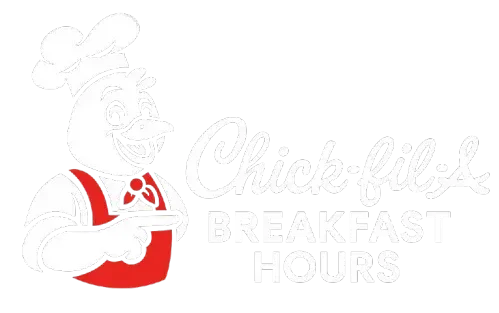Check Your Chick-fil-A Gift Card Balance
Want to check your Chick-fil-A gift card balance before your next meal? You’re in the right place. Whether you have a physical card, an eGift card, or funds saved in the Chick-fil-A App, checking your balance is fast, secure, and effortless.
You can view your gift card balance online, through the app, by phone, or directly at any Chick-fil-A restaurant. Each method gives you the most accurate amount so you always know how much is left to spend.
In this complete 2025 guide, you will learn how to check, transfer, and manage your Chick-fil-A gift card the right way. From balance checks to reloading options, everything you need to keep enjoying your favorite Chick-fil-A meals like Chicken Sandwiches, Nuggets, and Waffle Fries is right here.
How to Check Your Chick-fil-A Gift Card Balance
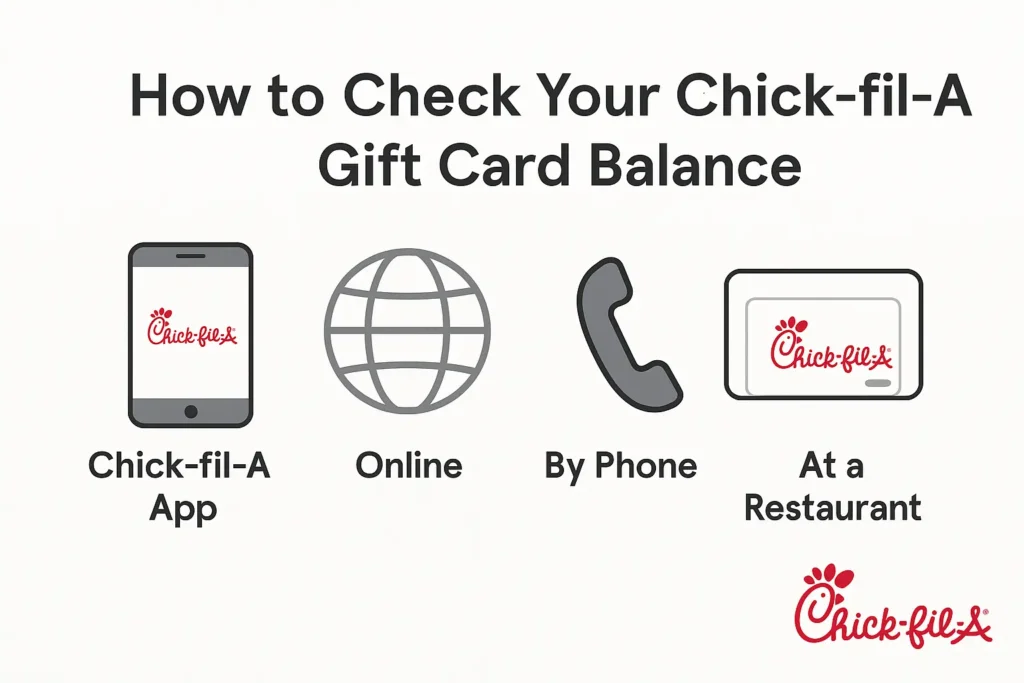
Checking your Chick-fil-A gift card balance is quick and convenient. There are four easy ways to check your Chick-fil-A gift card balance.
You can do it through the Chick-fil-A App, online, by phone, or at a restaurant. Each method gives you quick and accurate details, whether you are using a physical card or an eGift card.
1. Check Balance in the Chick-fil-A App
The Chick-fil-A App is the fastest and most accurate way to see your digital gift card balance. Simply open the app on your phone and sign in to your Chick-fil-A One account. Tap Scan at the bottom of the home screen and your current Chick-fil-A digital gift card balance will appear under the QR code.
If you’re using a physical or eGift card, you can easily transfer it to your app by selecting Add Funds and then choosing Transfer a Gift Card. Once the transfer is complete, the balance will automatically move to your Chick-fil-A One Digital Gift Card, and you can use it for any order instantly.
2. Check Balance Online
You can also check your Chick-fil-A gift card balance online through your Chick-fil-A One account. Go to the official Chick-fil-A website and sign in. After logging in, click on Account in the upper-right corner, then select Payments and Subscriptions.
Under Manage Payment Methods, you’ll find your current gift card balance displayed next to your linked digital card. This method is best if you’re checking from a laptop or desktop and want to manage your rewards and payment details together.
3. Check Balance by Phone
If you prefer checking by phone, Chick-fil-A has a toll-free support line that works through an automated system. Call 1-888-232-1864 and follow the simple instructions to hear your remaining gift card balance.
This option is helpful when you don’t have internet access or just want a quick update. For more assistance, you can also reach Chick-fil-A Customer Support from Monday to Saturday between 9:00 AM and 10:00 PM Eastern Time.
4. Check Balance in a Restaurant
You can also check your Chick-fil-A gift card at any nearby restaurant. Visit a participating Chick-fil-A location and ask a team member to check your balance. They’ll scan or swipe your card and let you know the exact amount within seconds. This method is especially convenient if you’re already planning to dine in or order from the counter.
Once a physical or eGift card has been transferred to the Chick-fil-A App, its balance moves completely to your digital card. The original card will no longer show any remaining funds, so always check through the app for your updated amount.
How to Transfer or Reload Your Chick-fil-A Gift Card
If you often visit Chick-fil-A, transferring or reloading your gift card balance is a smart way to keep your payments quick and simple. Whether you have a physical card or an eGift card, Chick-fil-A makes it easy to move your balance to the app or add more funds whenever needed.
Transfer a Gift Card to the Chick-fil-A App
To enjoy full digital convenience, you can transfer your Chick-fil-A gift card to the Chick-fil-A App. Open the app on your smartphone and sign in to your Chick-fil-A One account. Tap Scan at the bottom of the screen, then select Add Funds. Choose Transfer a Gift Card and enter the card number found on the back of your physical or eGift card.
Once the transfer is complete, your balance will appear under your digital gift card in the app. After transferring, the original card will no longer carry a balance, so your funds will exist only in the app.
Reload Your Chick-fil-A Gift Card
You can also reload your Chick-fil-A gift card balance anytime. Open the Chick-fil-A App and go to Scan. Tap Add Funds and select the payment method you want to use, such as a credit card, debit card, or Apple Pay. Choose the amount you wish to add and confirm your payment. Your updated balance will appear immediately in your Chick-fil-A One Digital Gift Card.
If you have a physical card, you can visit any participating Chick-fil-A restaurant and ask a team member to reload it for you. You can pay in cash or by card, and the new balance will be ready to use instantly.
Reloading helps you keep your card ready for future meals, making checkout faster whether you’re dining in, using the drive-thru, or ordering through the Chick-fil-A App.
Where to Buy Chick-fil-A Gift Cards
ou can buy Chick-fil-A gift cards both in stores and online. Physical gift cards are available at most Chick-fil-A restaurants in amounts from $5 to $100.
For digital convenience, purchase eGift cards on the official Chick-fil-A website. They’re delivered instantly by email or text and can be transferred to your Chick-fil-A App for easy payments.
If you need multiple cards, Chick-fil-A also offers bulk gift card orders for businesses, schools, or organizations.
Whether you choose a physical or digital card, both work for dine-in, drive-thru, and mobile app orders at any participating Chick-fil-A location.
How to Use Chick-fil-A Gift Cards
Using your Chick-fil-A gift card is simple. You can redeem it for dine-in, drive-thru, or mobile app orders at any participating location across the U.S.
To use it in a restaurant, hand your physical gift card to the cashier during checkout. For online or mobile orders, open the Chick-fil-A App, go to the “Scan” section, and choose your digital gift card as the payment method.
You can also combine gift cards or use them along with Apple Pay, Google Pay, or a credit card if your balance is low. Every payment made with a gift card earns Chick-fil-A One rewards points, helping you unlock free items faster.
Benefits of Using Chick-fil-A Gift Cards
A Chick-fil-A gift card is more than just a meal pass — it’s a quick, flexible, and rewarding way to pay. You can use it anytime for breakfast, lunch, or dinner at any Chick-fil-A location in the United States.
These cards make great gifts for friends, coworkers, or family members. They also help you avoid carrying cash and make payments faster through the Chick-fil-A App. Once added to your account, your balance updates automatically after each purchase.
Gift cards can be used alongside rewards, coupons, or Apple Pay, giving you full flexibility at checkout. Whether you dine in or order through the drive-thru, they make every Chick-fil-A visit smoother and more enjoyable.
Chick-fil-A Gift Card Customer Support
If you ever face issues with your Chick-fil-A gift card, help is just a call away. You can contact Gift Card Customer Support at 1-888-232-1864, available Monday through Saturday from 9:00 AM to 10:00 PM (ET).
The support line allows you to check your balance, report lost or damaged cards, or get help with failed transfers between physical and digital cards. You’ll be guided through simple automated steps or connected to a representative for personal assistance.
For faster service, you can also reach out through the Chick-fil-A App or the official feedback page on the website. There, you can submit questions, share feedback, or request help with bulk card orders and account issues.